Smart Sim Registration (smart.com.ph sim reg) Online 2025
As mandated by the SIM Registration Act (Republic Act 11934), registering your Smart SIM is now compulsory for all previous and upcoming users in the Philippines. This process is essential to protect your privacy, secure your data, and prevent online scams. The registration process is straightforward—just click the link and fill out all the required information in the online form.

With over 55.2 million subscribers, Smart Inc. is the largest mobile network provider in the Philippines. The SIM Registration Act requires all mobile users, including Smart subscribers, to register their SIM cards to continue using their services.
As a major player in the telecommunications industry, Smart Communications, ensures that all users, whether new or existing, must register their SIM cards to comply with the law. Let’s take a look at everything you need to know to successfully register your Smart SIM in 2025.
What Documents & Information Required For Smart Sim Verification?
Before you start the registration process, make sure you have all the necessary documents ready.
Documents:
List of Accepted IDs For Smart Sim Registration
Steps for Smart Sim Registration with Link (2025)
Follow these simple steps for sim registration:
- Click on the “Register Now” button below and complete the Smart SIM registration online form.
- Scroll down and input your 10-digit Smart mobile number. Tick the box to accept the terms and conditions, and then click on the “Send OTP” button.
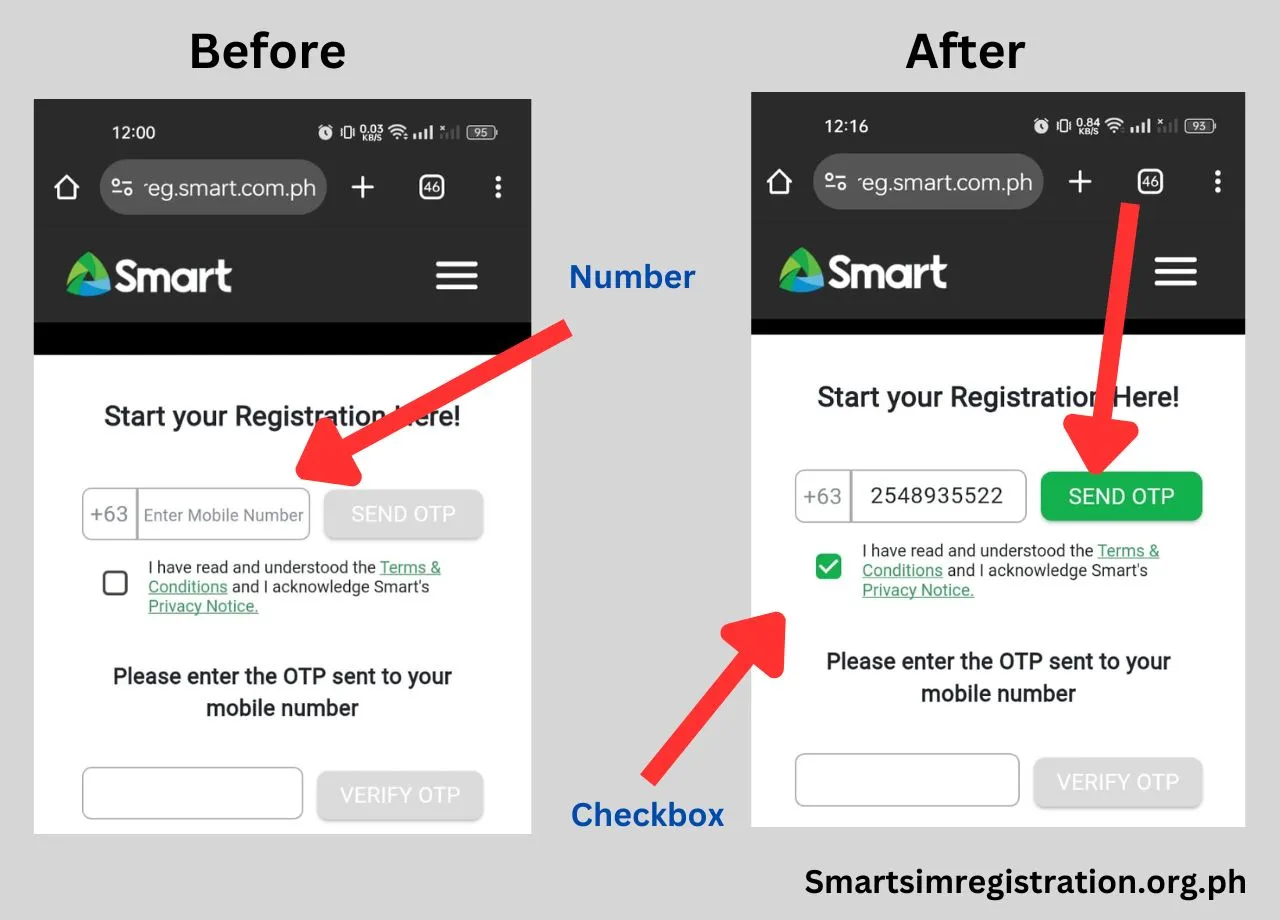
- After clicking on the “Send OTP” button. Go to your mobile inbox where you will receive an OTP message (One-Time Password). Enter the OTP in the input field and click on the “Verify OTP” button.
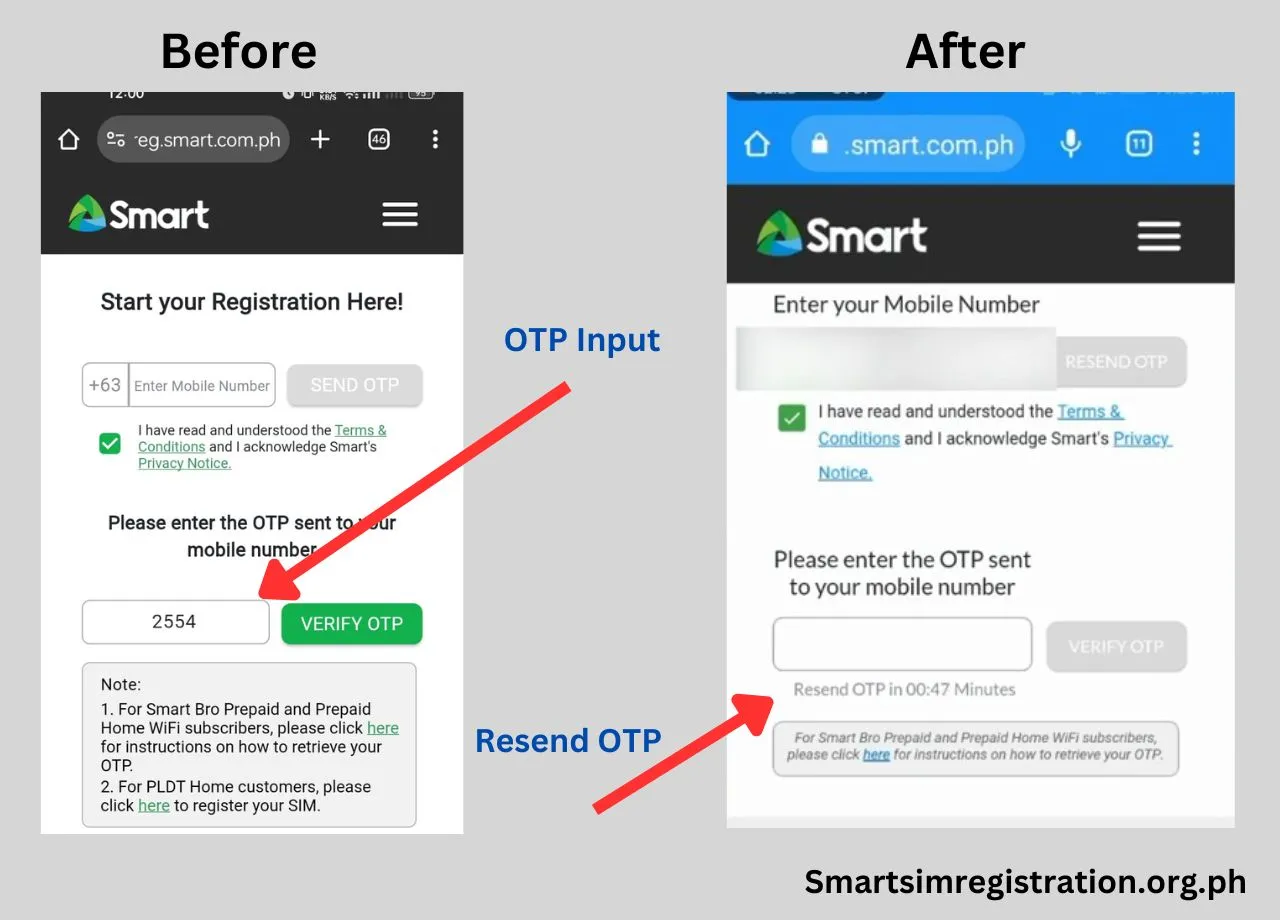
If you do not receive the OTP text message, wait 1.5 minutes, and if it still doesn’t arrive, click on “Resend OTP.”.
- After verifying the OTP, you will see a success popup, indicating that you have entered the correct OTP. Click “OK” to proceed.
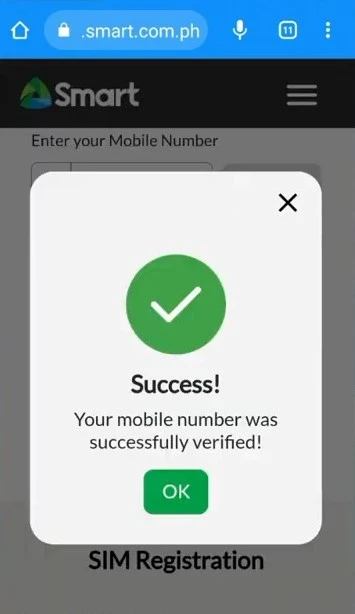
- Select your nationality and choose the ID card you want to upload. Make sure to upload a clear photo of your ID card showing your name, card number, nationality, and address for identity verification, and also upload your selfie.
- Fill in all the required details exactly as they appear on your ID card, including your ID card number, name, date of birth, and gender.
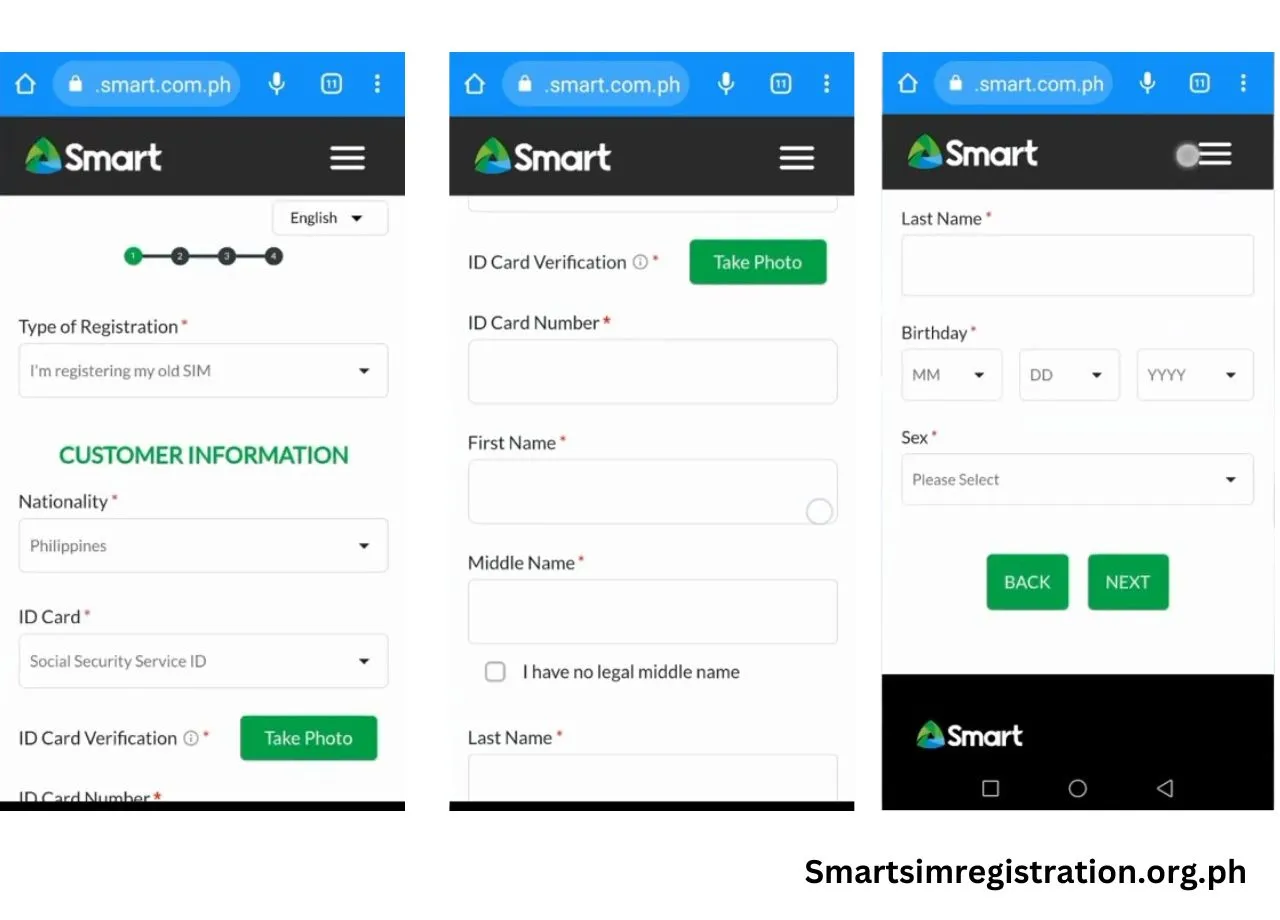
- Click on the “Next” button to proceed. Here, you will need to enter your current and real home address and email address.
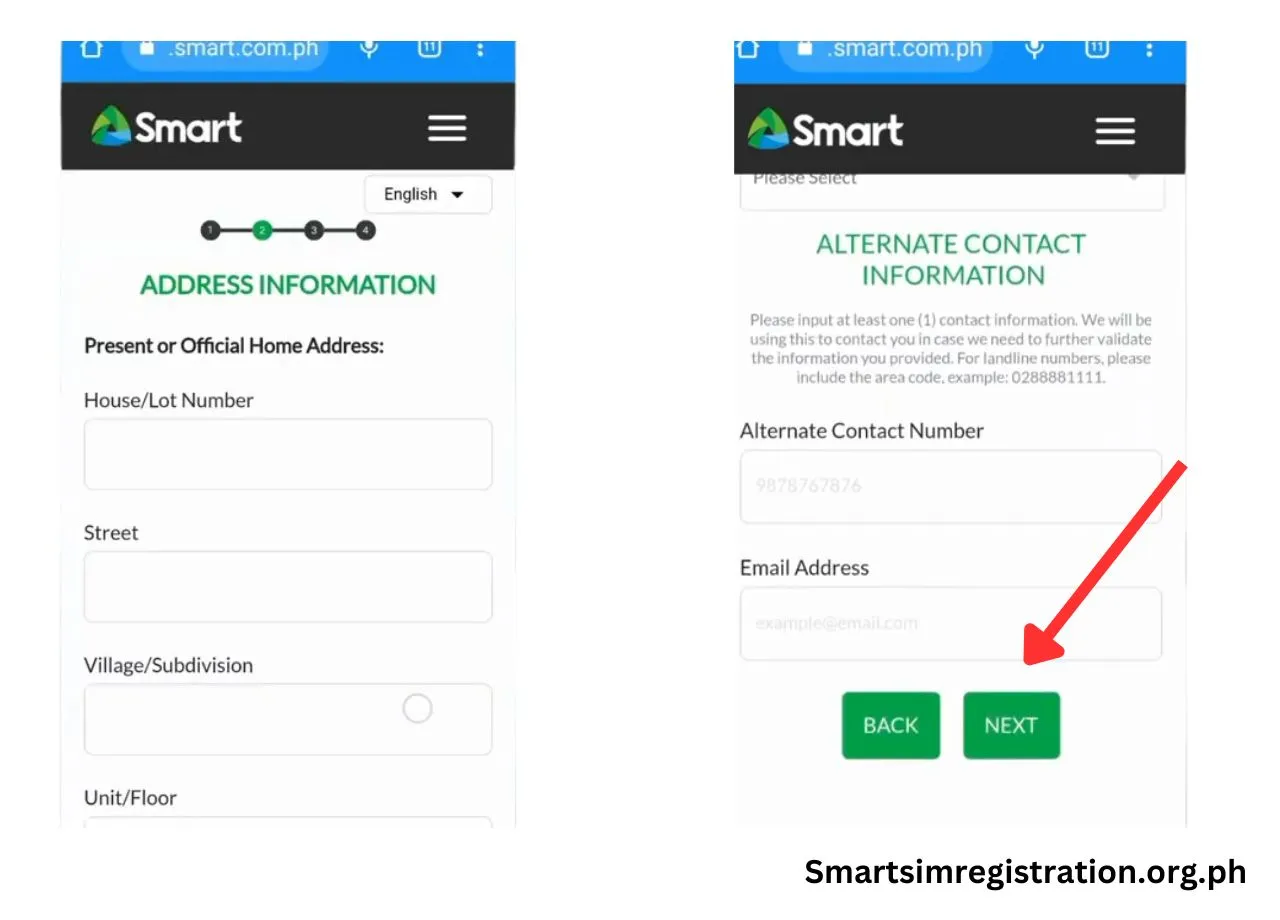
- After clicking “Next,” you will see a summary page showing all the details you have entered. Review this information carefully. If everything is correct, tick the checkbox beside the attestation that everything declared above is true and accurate. Then click on “Next” to complete the SIM card registration.
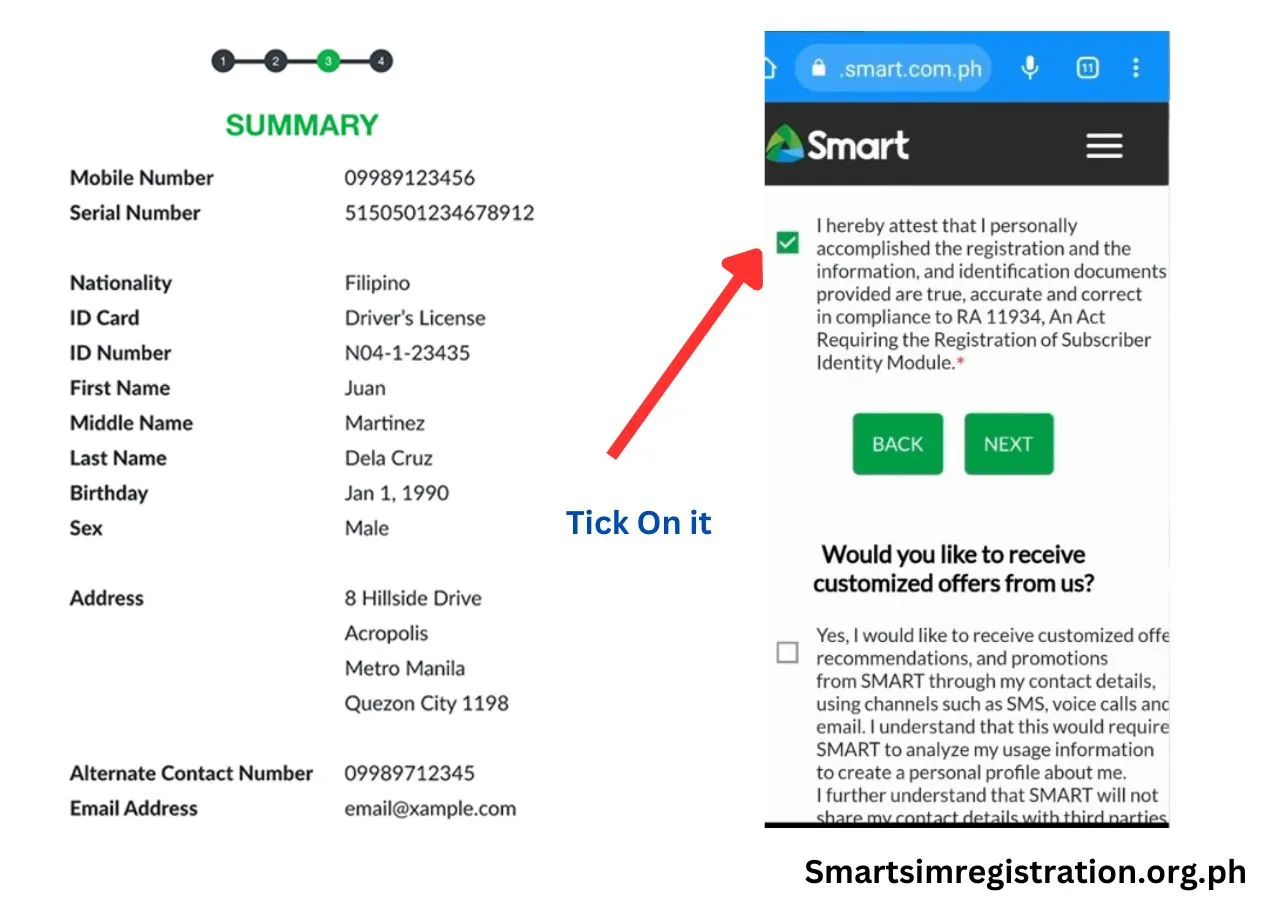
- In the last, a “Thankful popup” will appear with your control number. Save this number in your personal diary, as it will serve as your Smart SIM registration certificate number.
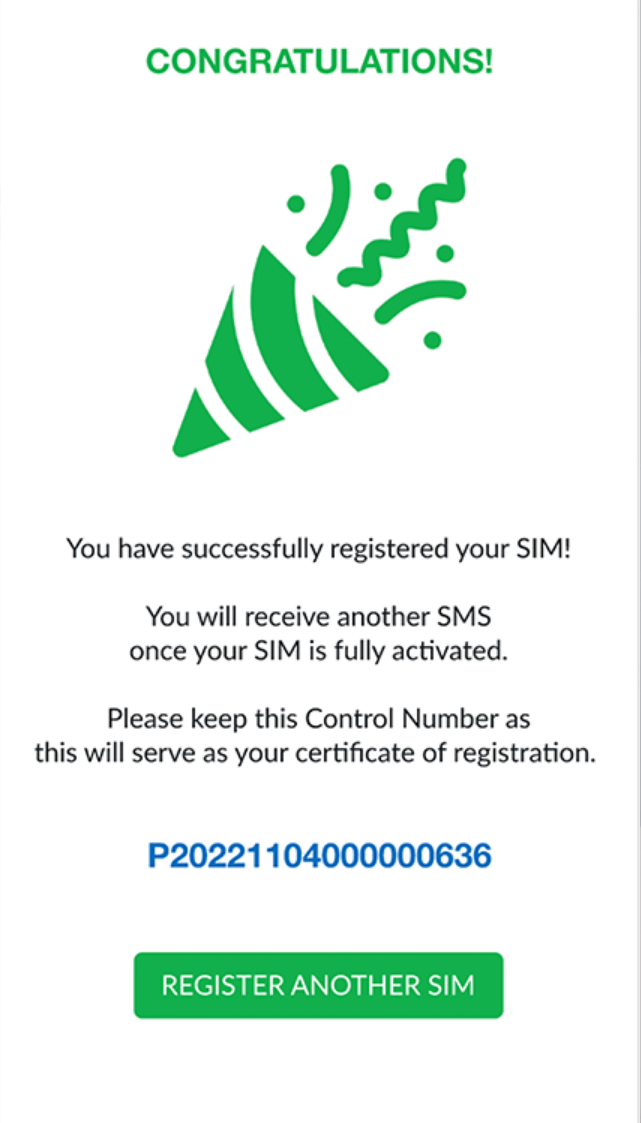
How to Verify Smart SIM Card Registration or Check Smart SIM Registration Status Online?
There are two ways to check if your Smart SIM is registered or not:
- GigaLife App
- Via the Same Registration Portal
How to Verify Smart SIM Card Registration via GigaLife App?
Checking registration details via the app is very simple:
1. Go to the Play Store and download the Smart GigaLife App.
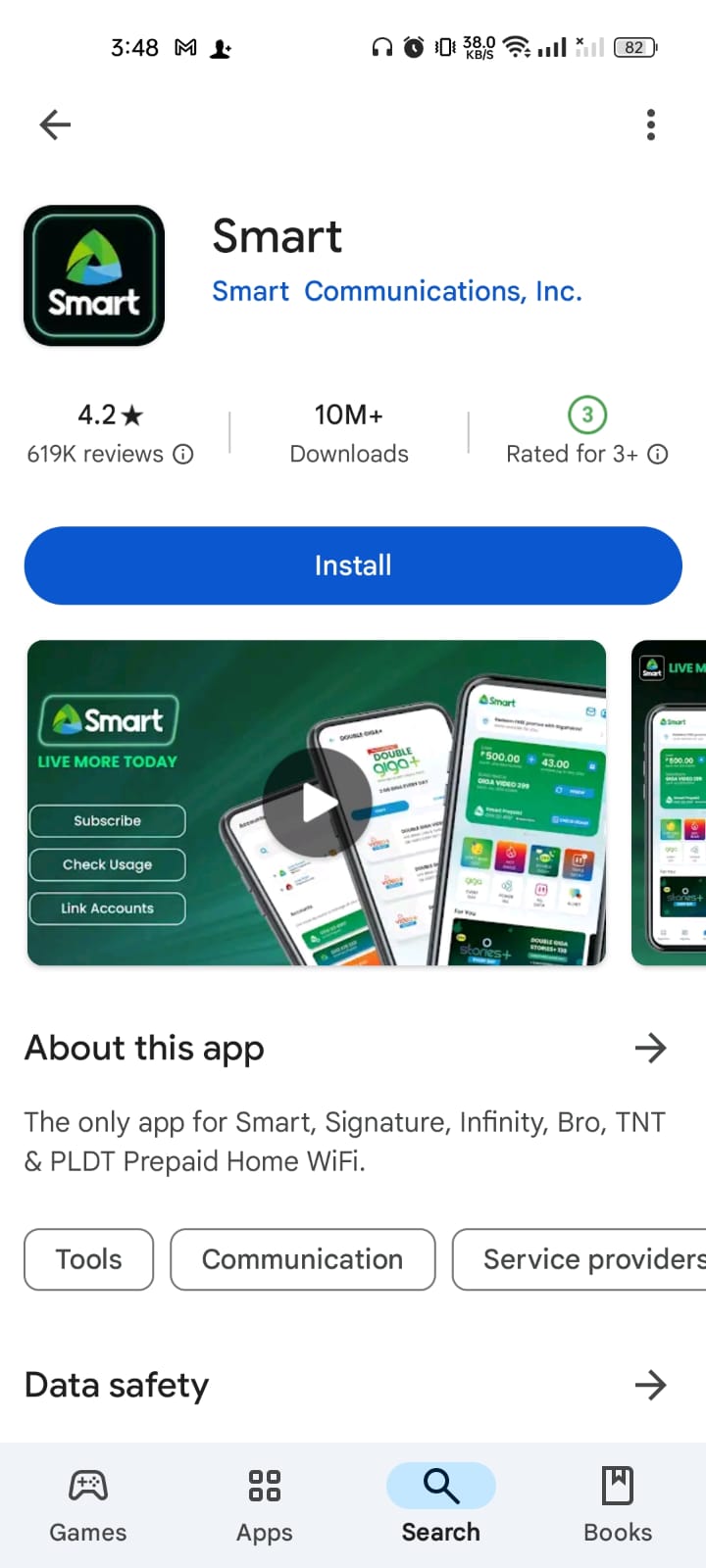
2. Log in using the mobile number that you have registered.
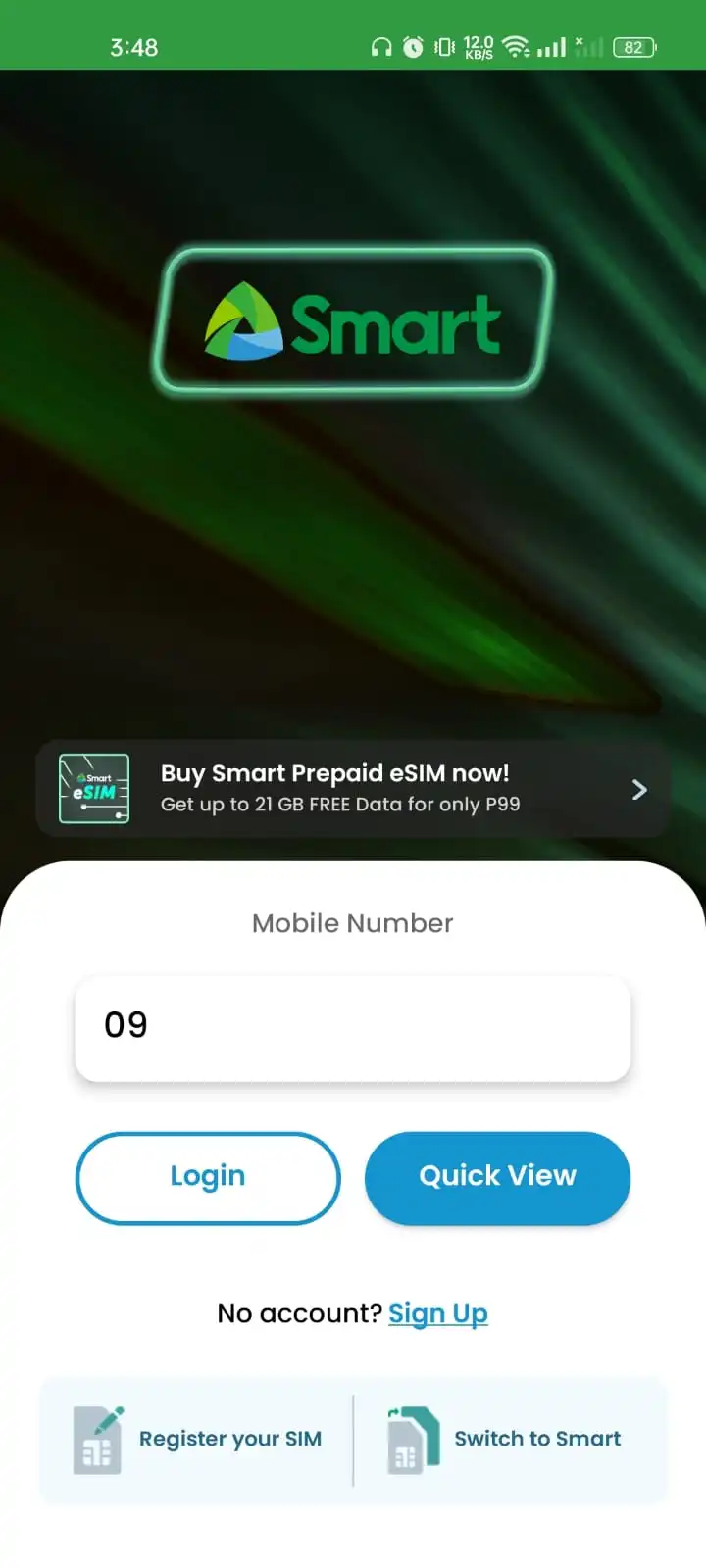
3. You will see “Registered” in front of the number if your SIM is successfully registered
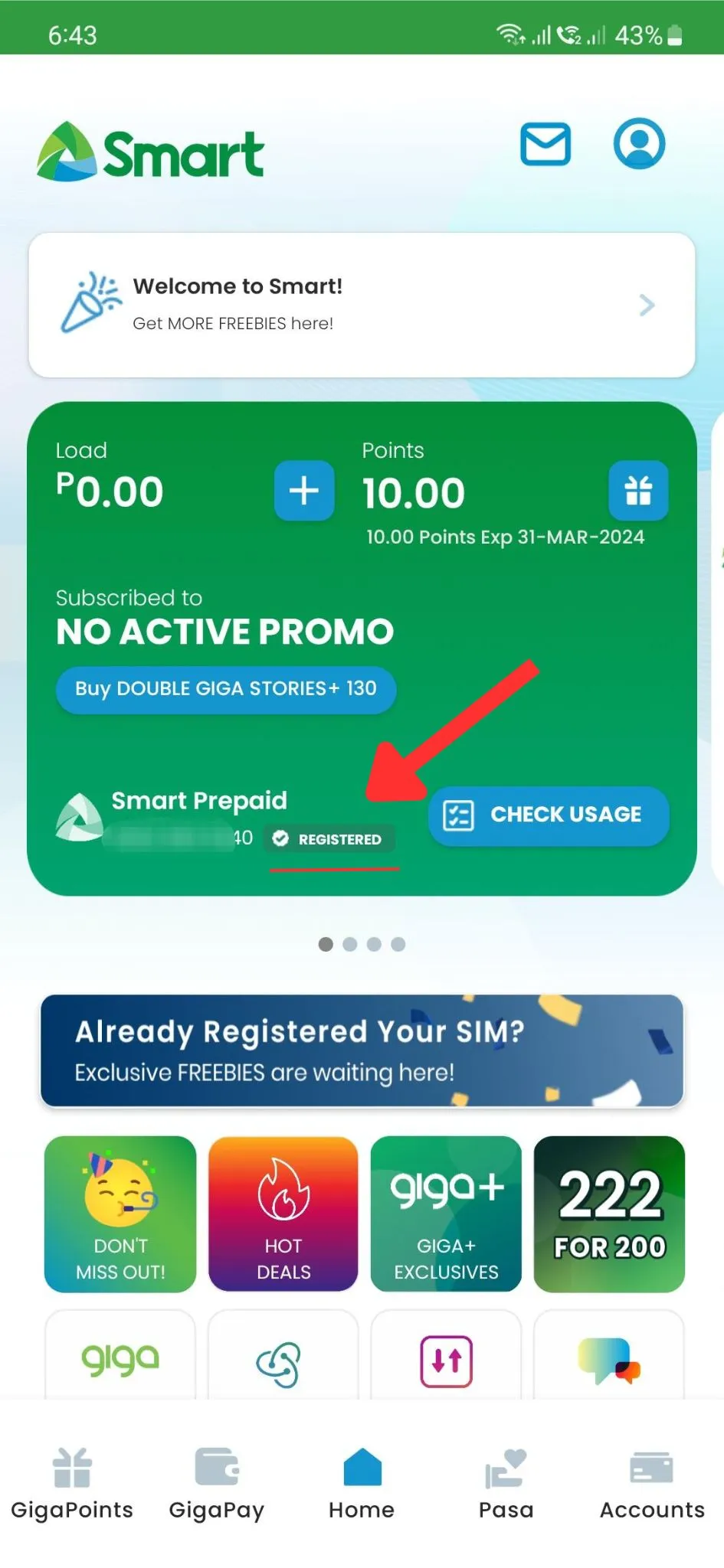
Check Sim Registration Status Via Registration Portal
- Open the registration portal by clicking on the below “Verify Registration” button and scroll down the page. Enter the same number you registered previously, then input the OTP.
2. If your mobile number is registered, a popup will appear saying “Your mobile number is already registered”
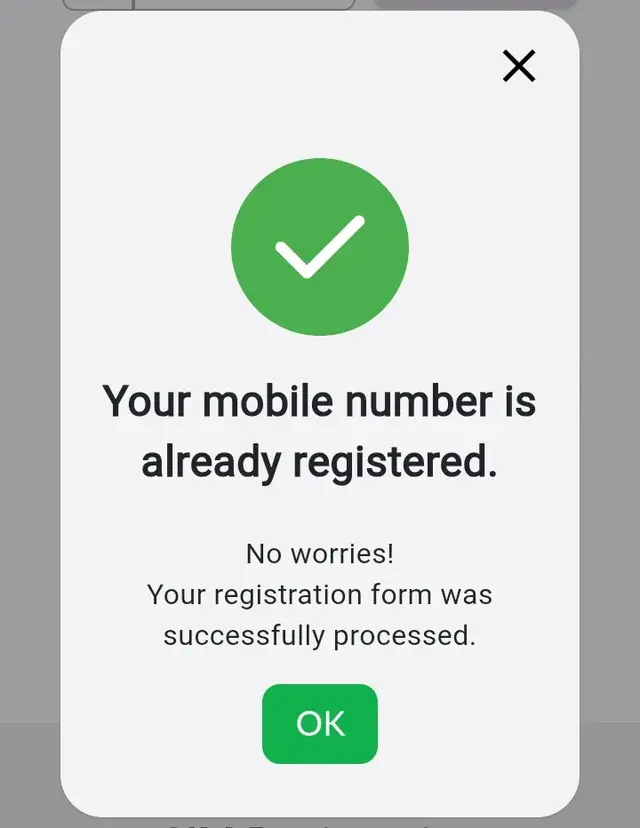
3. If your registration is still in process, you will see a message that says “Your application is now endorsed to our Smart validation officer.” You can see an example of this in the image below.
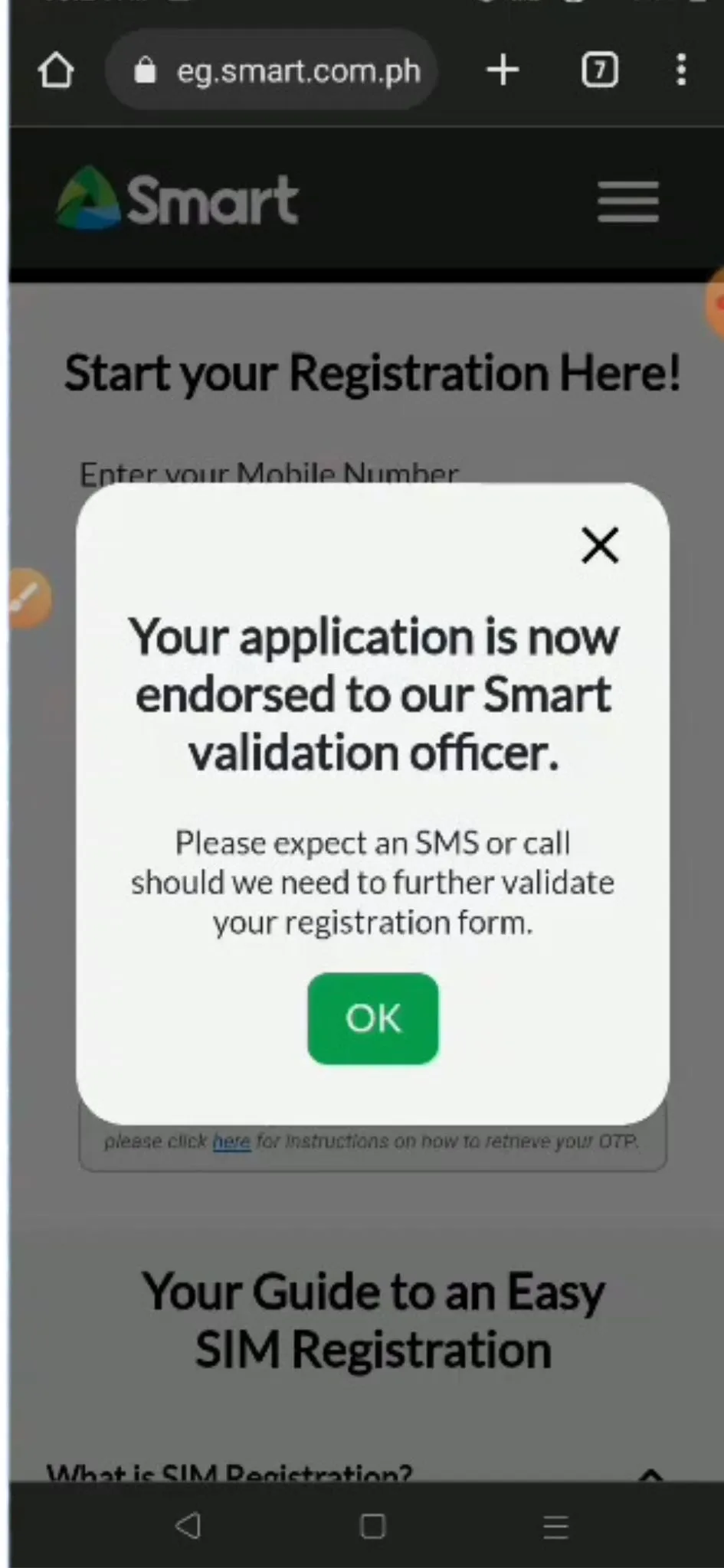
Video Guide: How to register Smart Sim Card Online in Mobile?
SIM Registration for Foreigners & Tourists
Foreign nationals visiting the Philippines are also required to register their Smart SIM cards in compliance with the SIM Registration Act. A Smart SIM card must be registered before use, and specific requirements apply to tourists and other foreign visitors.
SIM Validity for Tourists
All tourist SIM cards come with a 30-day validity period starting from the date of SIM activation. To continue using Smart services beyond this period, tourists must submit proof of visa extension before the initial 30-day period ends.
Required Documents for SIM Registration (Foreigners)
Foreigners must provide personal information along with additional documents, depending on their classification.
For Tourists:
For Other Foreign Nationals:
- Personal Information
- Valid Passport
- Proof of local address in the Philippines
- One of the following:
- Alien Employment Permit issued by DOLE
- ACR I-Card (Alien Certificate of Registration) issued by the Bureau of Immigration
- Student ID along with current school registration form
How to Register
To register a Smart SIM as a foreigner:
- Go to the official Smart SIM Registration Portal.
- Enter your mobile number and complete OTP verification.
- Upload your valid ID and required supporting documents.
- Fill out all personal details as they appear on your passport or ID.
- Confirm and submit the form.
After completing the steps, you will receive a control number as confirmation of your registration.
SMART Sim Registration Online Resources
If you have any questions or need further clarification, you have several options:
- Explore our FAQs: For detailed answers to common questions, visit our SIM Registration FAQ page at Smart SIM Registration FAQs.
Get in Touch: You can reach out to us directly through our hotline at (02) 8888-1111, or connect with us via SMART Facebook Messenger at SMART Messenger. Our team is here to assist you with any concerns you may have.
Faqs:
How to register Smart Postpaid SIM registration?
If you are a postpaid user of Smart, there’s no need to go through a new registration process. Simply type “YES” and send it to 5858. You will receive a confirmation message from Smart, confirming that your SIM is registered.
How to Check Remaining Data in Smart Via Text?
Smart subscribers can easily check their remaining data balance by dialing *123# on their phone, which provides instant information on their data usage. Additionally, for a small fee of 1 PHP, you can call 1515 and receive a text message with your remaining airtime balance.
