How To Share a Load For Smart
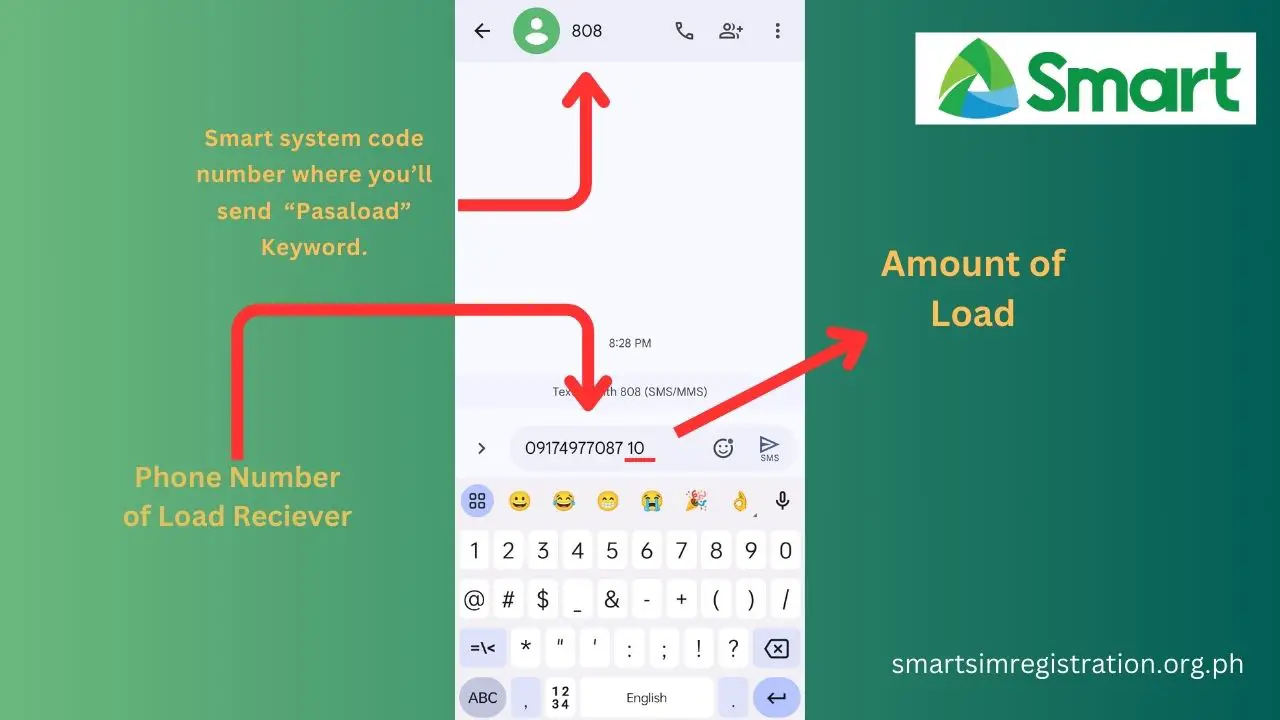
Sharing prepaid load, commonly known as “Pasaload,” is a convenient service offered by Smart Communications that allows subscribers to transfer load credits to other Smart or Talk ‘N Text (TNT) users. This feature ensures that you and your loved ones stay connected, even when purchasing load isn’t immediately possible. Here’s a comprehensive guide on how to use the Pasaload service effectively.
Understanding Pasaload
Pasaload enables Smart and TNT subscribers to share their prepaid load credits with other users within the same network. This service is particularly useful in emergencies or situations where the recipient cannot purchase load themselves. It’s important to note that Pasaload transactions are exclusive to Smart and TNT networks; transferring load to other networks, such as Globe or TM, is not supported.
2 Methods to Share a Load For Smart
There are several ways to share load using the Pasaload service:
1. Via SMS (Text Message):
This is the most straightforward method to transfer load.
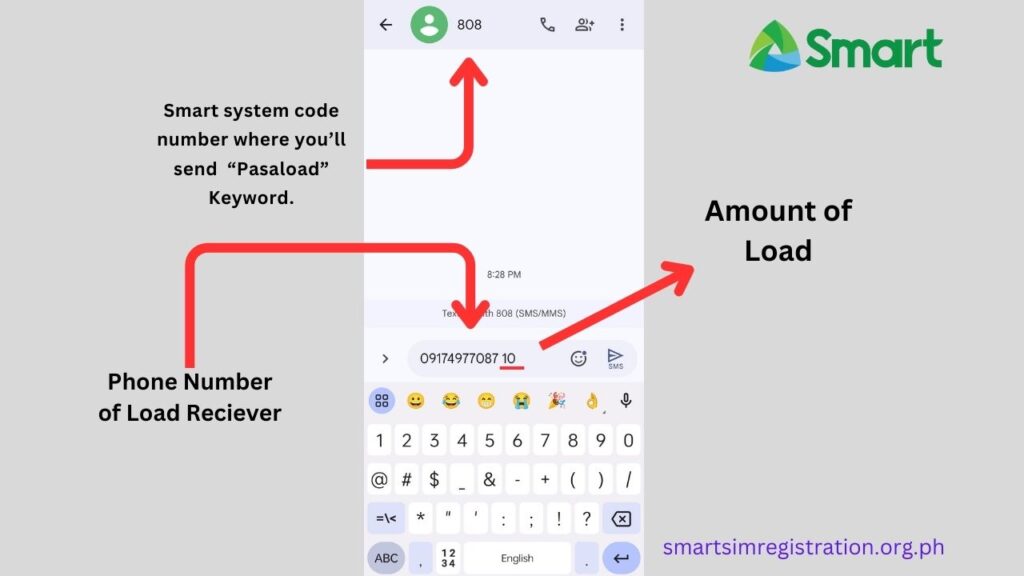
Note: A service fee of ₱1 will be deducted from your load for each transaction. Ensure you have sufficient balance to cover both the transfer amount and the service fee.
2. Using the GigaLife App:
The GigaLife app offers a user-friendly interface to manage your Smart account, including the Pasaload feature.
Note: The service fee for transactions via the GigaLife app is also ₱1.
Pasaload Denominations and Validity
The validity of the transferred load depends on the amount sent:
| Amount | Validity |
|---|---|
| ₱2-₱10 | 3 days |
| ₱15-₱30 | 15 days |
| ₱60-₱100 | 30 days |
| ₱200 | 60 days |
Pasaload for Smart Postpaid Subscribers
Postpaid subscribers can also use the Pasaload service. The amount transferred, along with the ₱1 service fee, will be charged on top of your monthly service fee. To prevent abuse, there are monthly caps on the amount that can be transferred:
- ₱300 Cap: For plans with a monthly service fee less than or equal to ₱1,200 (excluding Freedom plans, where Pasaload is not available).
- ₱500 Cap: For plans with a monthly service fee greater than ₱1,200.
These caps reset on the first day of each month.
Alternative Method: Requesting Load (Ask-A-Load)
If you’re in need of load, you can request it from another Smart or TNT subscriber:





