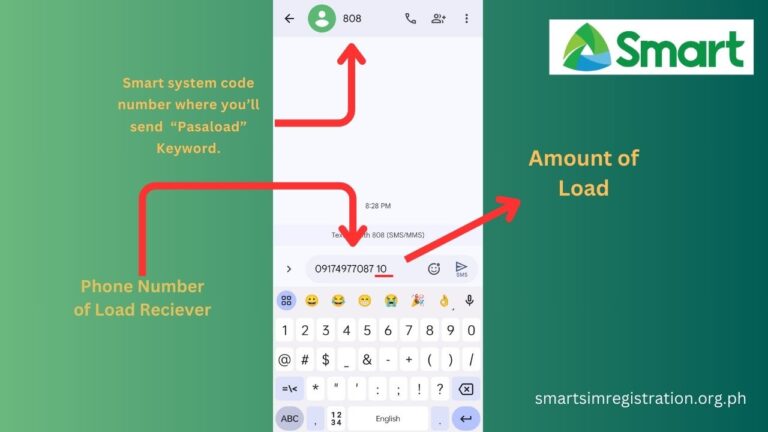Smart Postpaid SIM Registration 2025

If you received a SIM registration message from Smart.ph and you’re a postpaid user, you might be wondering how to register your SIM. Don’t worry—it’s straightforward, and you can do it in just one step.
The registration process can be lengthy for prepaid users because Smart.ph requires personal details and verification documents from them. However, as a postpaid user, you have already submitted these documents when you first purchased your SIM or when you converted from prepaid to postpaid.
What is the Process of Smart Postpaid SIM Registration?
If you received a message from Smart, such as “Make your calendars! SIM Registration will officially start on Dec 27! Visit smart.ph/simregfaqs for more info,” there’s no need to worry or visit the link provided. That link is primarily for new users or prepaid users who need to go through a more detailed registration process.
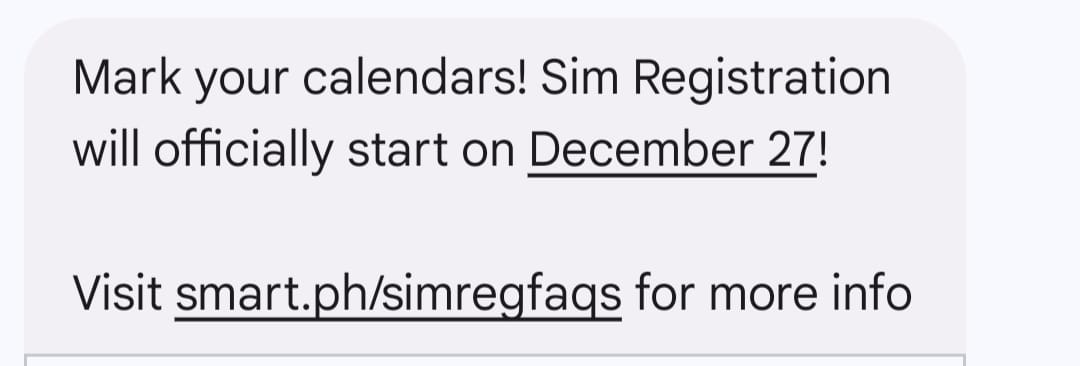
As a postpaid user, the process is much simpler. You only need to:
- Type YES on your mobile phone.
- Send it to 5858.
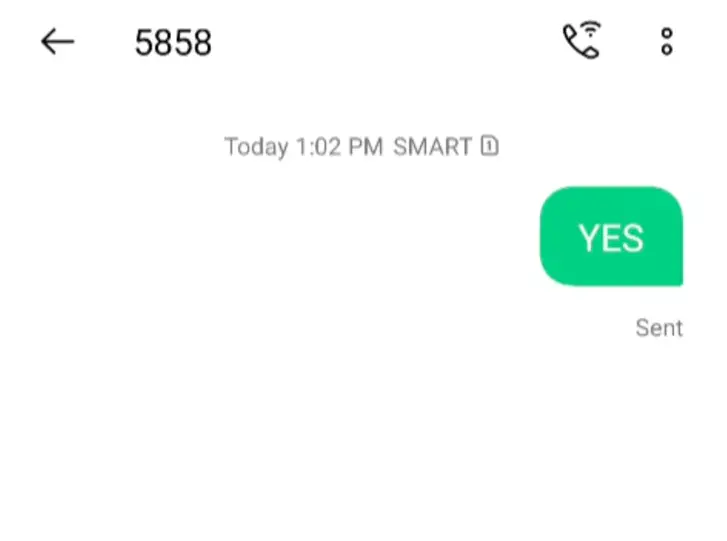
After you send the message, you will receive a confirmation message saying, “Thank you for sending us your confirmation. Your Postpaid SIM is now registered!”
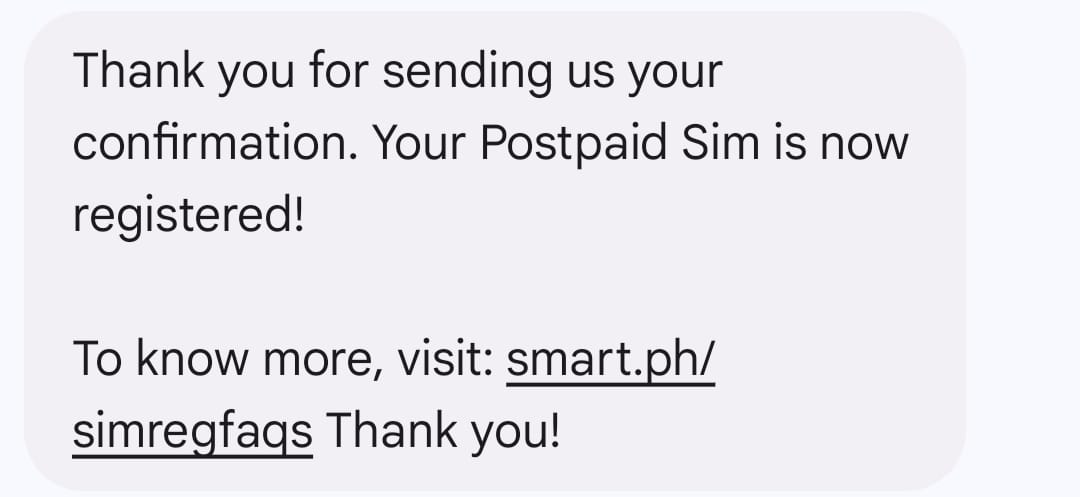
This quick and easy process ensures that your Smart Postpaid SIM is registered without the need for additional steps.
What is Smart Postpaid?
Smart Postpaid is a mobile plan offered by Smart Communications that provides users with a range of benefits designed to enhance their mobile experience. These plans are particularly suited for individuals and businesses that rely heavily on data, voice, and SMS services. With Smart Postpaid, users can enjoy features like high-definition voice calls via VoLTE (Voice over LTE) and VoWIFI (Voice over Wi-Fi), ensuring clear calls even when indoors or while using data for other mobile applications.
One of the key advantages of Smart Postpaid is the data rollover feature, which allows unused data to be carried over to the next month, ensuring you get the most out of your plan. Additionally, the data bill cap feature protects users from unexpected charges by capping data usage costs beyond the allocated limit.
Smart Postpaid plans also include unlimited calls and texts to all networks, along with unlimited landline calls, making it a comprehensive solution for both personal and business communication needs. These plans are further enhanced with the option to add on enterprise applications like Google or Microsoft, depending on the plan you choose, allowing you to tailor your mobile service to your specific requirements.
How to Register Your Smart Bro Postpaid SIM?
Registering your Smart Bro Postpaid SIM is a straightforward process, similar to registering other Smart postpaid SIMs. If you have received a notification to register your SIM, here’s what you need to do: send a text message with “YES” to 5858, and you will receive a confirmation message from Smart saying, “Thank you for sending us your confirmation. Your Postpaid SIM is now registered!”
But if your SIM is in a Smart Bro Wi-Fi device, follow these steps:
Connect your device to your Smart Bro Wi-Fi network.
Open a web browser and type http://192.168.1.1 in the address bar, then press Enter.
Login with “admin” as the username and password, unless you’ve changed them.
Navigate to the SMS tab in the menu.
Type YES in the message field and send it to 5858.
Wait for the confirmation message, “Your Postpaid SIM is now registered!”