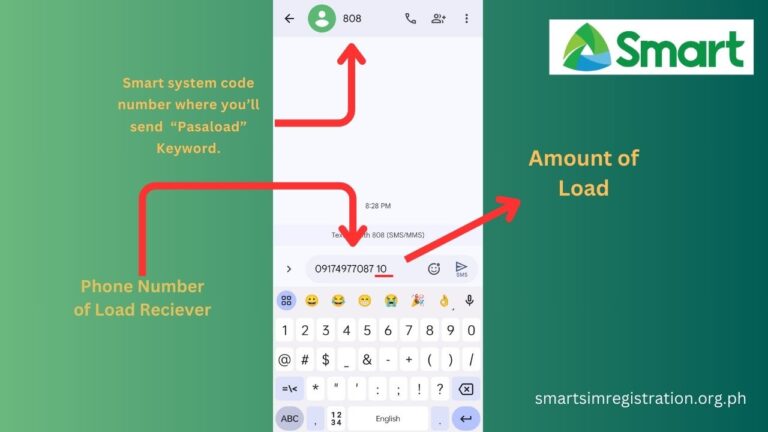Smart SIM Registration in the Philippines for Tourists & Foreign Nationals (2026 Guide)
If you’re planning to visit the Philippines and wish to stay connected using local mobile services, registering your SIM card is no longer optional. It’s now required by law.
Under Republic Act No. 11934, also known as the SIM Registration Act, all SIM cards including prepaid, postpaid, and broadband must be registered before they can be used. This includes those purchased by tourists and foreign nationals visiting the country.
In this blog post, we’ll walk you through everything you need to know as a foreigner registering a SIM card in the Philippines, including document requirements, registration steps, and validity rules.
Why SIM Registration is Required
The SIM Registration Act was enacted to reduce mobile-related crimes such as phishing, scams, and identity theft. As a result, the law applies to all residents and visitors, including short-term tourists and long-term foreign workers or students.
Unregistered SIMs will be deactivated and cannot be used for calls, texts, or mobile data.
Who Needs to Register?
All foreign individuals purchasing or using a SIM card in the Philippines must complete registration. The process varies slightly depending on your visa type or reason for stay. Foreigners must provide personal information along with additional documents.
- Tourists: Temporary visitors with short-term visas
- Foreign nationals with:
- Employment visa
- Student visa
- Resident visa
- Smart postpaid accounts
SIM Validity for Tourists
If you’re visiting as a tourist and register a local SIM card such as Smart Prepaid, the SIM is only valid for 30 days from activation. After this period, the SIM will automatically be deactivated unless you extend your visa and provide proof.
✅ Tip: Submit your visa extension before the 30-day period ends to avoid service interruption.
Required Documents for SIM Registration
Here’s a breakdown of what documents you need based on your classification:
For Tourists:
- Valid Passport (biographical page)
- Proof of address in the Philippines (hotel booking or lease agreement)
- Return ticket showing departure date from the Philippines
For Other Foreign Nationals:
- Valid Passport
- Proof of local residence
- One or more of the following:
- Alien Employment Permit (issued by DOLE)
- ACR I-Card from the Bureau of Immigration
- Student ID and current school registration (for students)
For Smart Postpaid Foreign Subscribers:
- Simply text “YES” to 5858 to complete registration
Where to Register Your SIM
The registration process is quick and can be completed online through the official Smart SIM Registration Portal.
Register via Portal:
- Go to 👉 https://simreg.smart.com.ph/
- Enter your mobile number and verify it with the OTP
- Upload your valid ID and required supporting documents
- Fill out your personal information as shown in your ID
- Review and submit your registration
After submitting, a control number will be provided. A confirmation SMS will also be sent once your registration is successful.
Can You Extend a Tourist SIM?
Yes. To maintain active service beyond 30 days, submit your visa extension approval while your SIM is still valid. This can be done online or at any Smart store.
⚠️ Once a tourist SIM is deactivated, it cannot be reactivated.